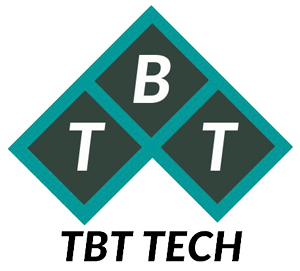Chưa có sản phẩm trong giỏ hàng.
Modbus TCP & RTU Master to BACnet IP & MS/TP Server Gateway
Giá: Liên hệ
Integrate any Modbus RTU or TCP server device, or both at the same time, with a BACnet BMS or any BACnet IP or BACnet MS/TP controller. The aim of this integration is to make accessible Modbus system signals and resources from a BACnet based control system or device, as if it was a part of the own BACnet system and vice-versa.
FEATURES
- UL Certified
- BTL Certified
- Support for BACnet IP Client and MSTP Master
- BACnet Advanced features available (Trend logs, Calendars, etc.)
- Support for 2 independent RTU ports for integration into BACnet IP < NEW!
- Up to 5 Modbus TCP nodes/devices
- Up to 32 Modbus devices per RTU node (without repeater) and up to 255 in total
- Possibility to generate/download templates of your Modbus products
- Easy integration & updates with Intesis MAPS
Description
This bidirectional gateway provides a straightforward and fast integration thanks to its unique onboard features.
The BTL mark ensures 100% compatibility and, at the same time, guarantees a seamless integration with any BACnet device.
The configuration is carried out using the Intesis MAPS software. This one allows you to define your own settings for the device. Also, it will be able to download all the available project templates or to import any created/exported project template on your computer.
ORDER CODES:
| INBACMBM1000000 | Modbus TCP & RTU Master to BACnet IP & MS/TP Server Gateway – 100 points |
| INBACMBM2500000 | Modbus TCP & RTU Master to BACnet IP & MS/TP Server Gateway – 250 points |
| INBACMBM6000000 | Modbus TCP & RTU Master to BACnet IP & MS/TP Server Gateway – 600 points |
| INBACMBM1K20000 | Modbus TCP & RTU Master to BACnet IP & MS/TP Server Gateway – 1200 points |
| INBACMBM3K00000 | Modbus TCP & RTU Master to BACnet IP & MS/TP Server Gateway – 3000 points |
INCLUDED COMPONENTS:
- Intesis Gateway.
- Installation Manual.
- USB Configuration cable.
- (Power supply not included).
TÀI LIỆU & HƯỚNG DẪN SỬ DỤNG
| INBACMBMxxxxxxx | Tải Xuống |
SẢN PHẨM TƯƠNG TỰ
Giá: Liên hệ
Giá: Liên hệ
Giá: Liên hệ
Giá: Liên hệ